One of the advantages native programs like Java for Android or Swift for IOS has over web languages like HTML5 is having built-in detection for detecting swiping. But with a little bit of coding, we can detect the actions of a swipe. For that, we need to break down the action of a swipe
- The user touches the phone (mouseDown)
- The user moves a finger across the phone
- The user lifts their finger(mouseUp)
Example
Code
var StateMain = {
preload: function() {},
create: function() {
//
//
//
game.input.onUp.add(this.mouseUp, this);
game.input.onDown.add(this.mouseDown, this);
//
//
this.text1 = game.add.text(game.world.centerX, game.world.centerY, "swipe left or right!");
this.text1.fill = "#ffffff";
this.text1.anchor.set(0.5, 0.5);
},
mouseDown: function() {
//set the mouseIsDown to true
this.mouseIsDown = true;
//
//
//record the place the mouse started
//
//
this.startX = game.input.x;
},
mouseUp: function() {
this.mouseIsDown = false;
},
swipeDone: function() {
//get the ending point
var endX = game.input.x;
//
//
//check the start point against the end point
//
//
if (endX < this.startX) {
//swipe left
this.text1.text = "Swiped left";
} else {
//swipe right
this.text1.text = "Swiped right";
}
},
update: function() {
if (this.mouseIsDown == true) {
//get the distance between the start and end point
var distX = Math.abs(game.input.x - this.startX);
//if the distance is greater than 50 pixels then a swipe has happened
if (distX > 50) {
this.swipeDone();
}
}
}
}
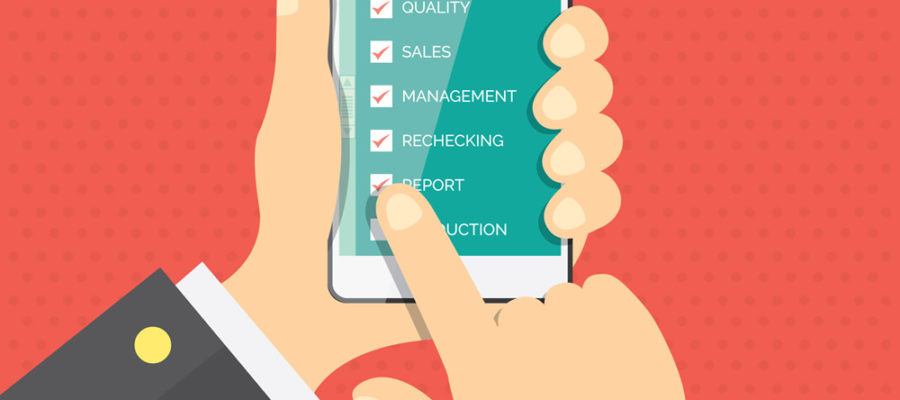
Hi, can I download the file or is it just for students?
It is for anybody!