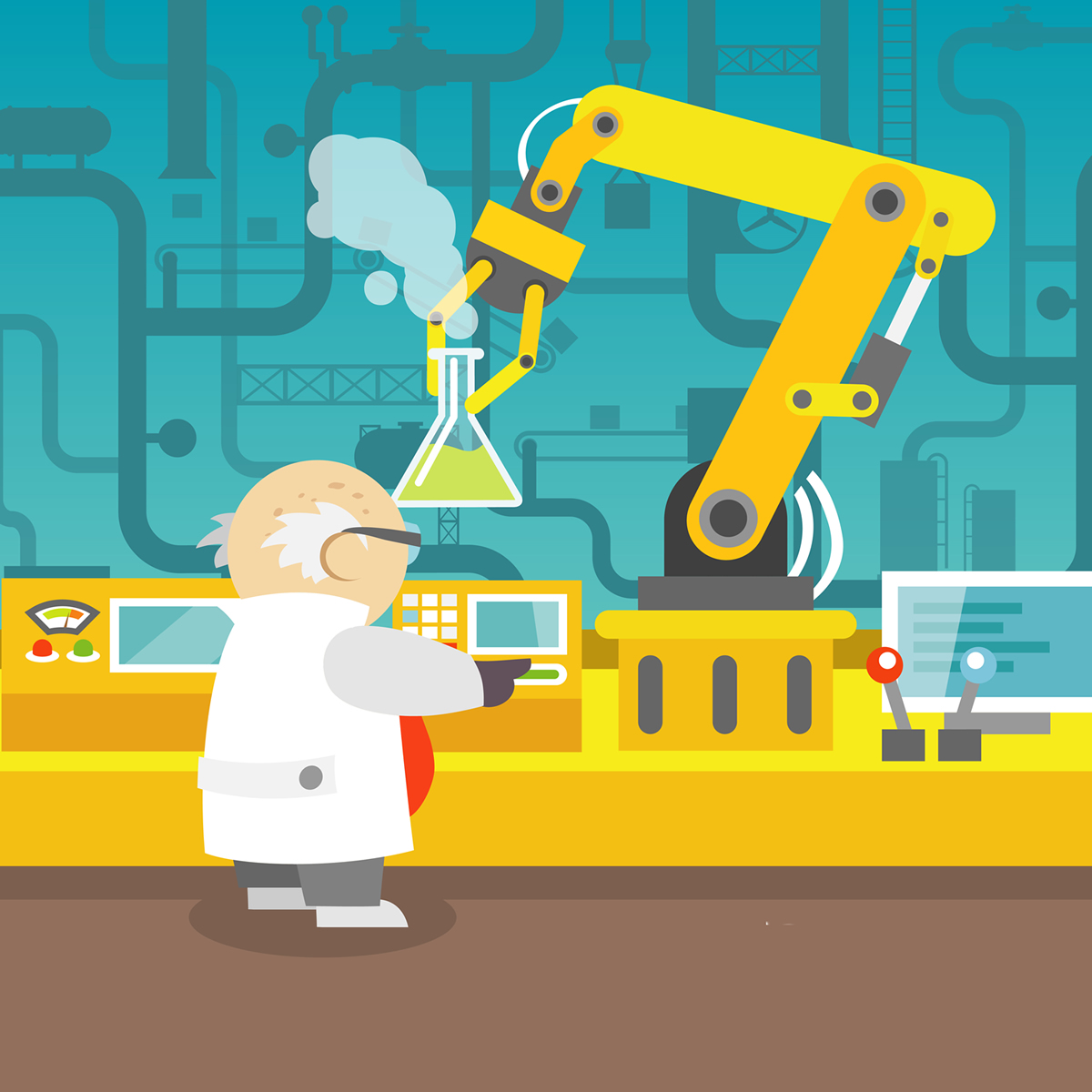Most of the time when we are writing games in Phaser we are using simple objects like a sprite, text, or a button. I really enjoy writing in Phaser, but sometimes I miss when I use to make flash games and I could create a lot of different elements within a class. While I can not do exactly the same thing with Phaser, what can be done is to create a function to make a complex object. A complex object is simply my phrase that I use to describe a group containing child elements. In this way, I can basically get the same result that I did in flash.
In this example below I have written a function that makes a button object, which in this case is not the buttons built into the Phaser framework, but a group that contains a text field and a sprite back. This is useful in situations where you don’t know what buttons you’ll need, so you can just throw in a new button with 1 line of code.
I’ve also just recently used this technique for a couple of games I’m writing for children learning the alphabet, with letters inside spaceships in one game and letters in bubbles in another. I simply built a makeBubble or makeShip function and looped through the alphabet to create everything I needed.
To use this technique we need to do 4 things
- Create a function with parameters of what we what to style (text, color, size, frame)
- Make child elements to reflect those style choices(sprites, text fields)
- Make a group and place those elements inside
- return that group as the object
I have done this with the makeButton function and have created the buttons in the create function.
var StateMain = {
preload: function () {
game.load.spritesheet("colors","images/colors.png",150,50);
},
create: function () {
var btnYes=this.makeButton("YES",1);
btnYes.y=game.height*.25;
btnYes.x=game.world.centerX;
var btnNo=this.makeButton("NO",0);
btnNo.y=game.height*.75;
btnNo.x=game.world.centerX;
this.statusText=game.add.text(game.world.centerX,game.world.centerY,"");
this.statusText.fill="#ffffff";
this.statusText.anchor.set(0.5,0.5);
},
makeButton:function(text,color)
{
//create the back for the button
var back=game.add.image(0,0,"colors");
back.frame=color;
//create the label for the button
//and set the text to the text parameter passed down
var label=game.add.text(0,0,text);
back.anchor.set(0.5,0.5);
label.anchor.set(0.5,0.5);
//create the group
var buttonGroup=game.add.group();
//add the sprite and the label to the group
buttonGroup.add(back);
buttonGroup.add(label);
//groups can not take input so we need to add the
//listener for the click
back.inputEnabled=true;
back.events.onInputDown.add(this.buttonClicked,this);
//return the group as the button
return buttonGroup;
},
buttonClicked:function(target)
{
//since the target is the sprite
//we get the parent of the target
//
var group=target.parent;
//the label is the second child we added to the
//group so we can find it at index 1
//the back sprite is found at index 0
var label=group.getChildAt(1);
this.statusText.text=label.text;
},
update: function () {
}
}
The post Complex Objects – Phaser appeared first on William Clarkson.